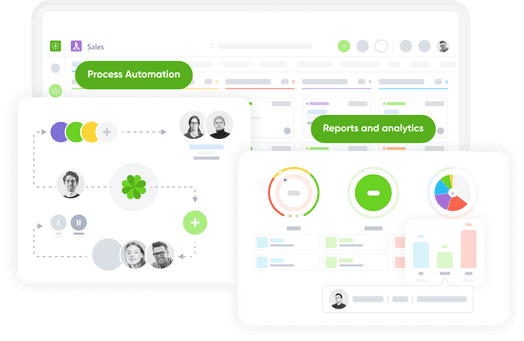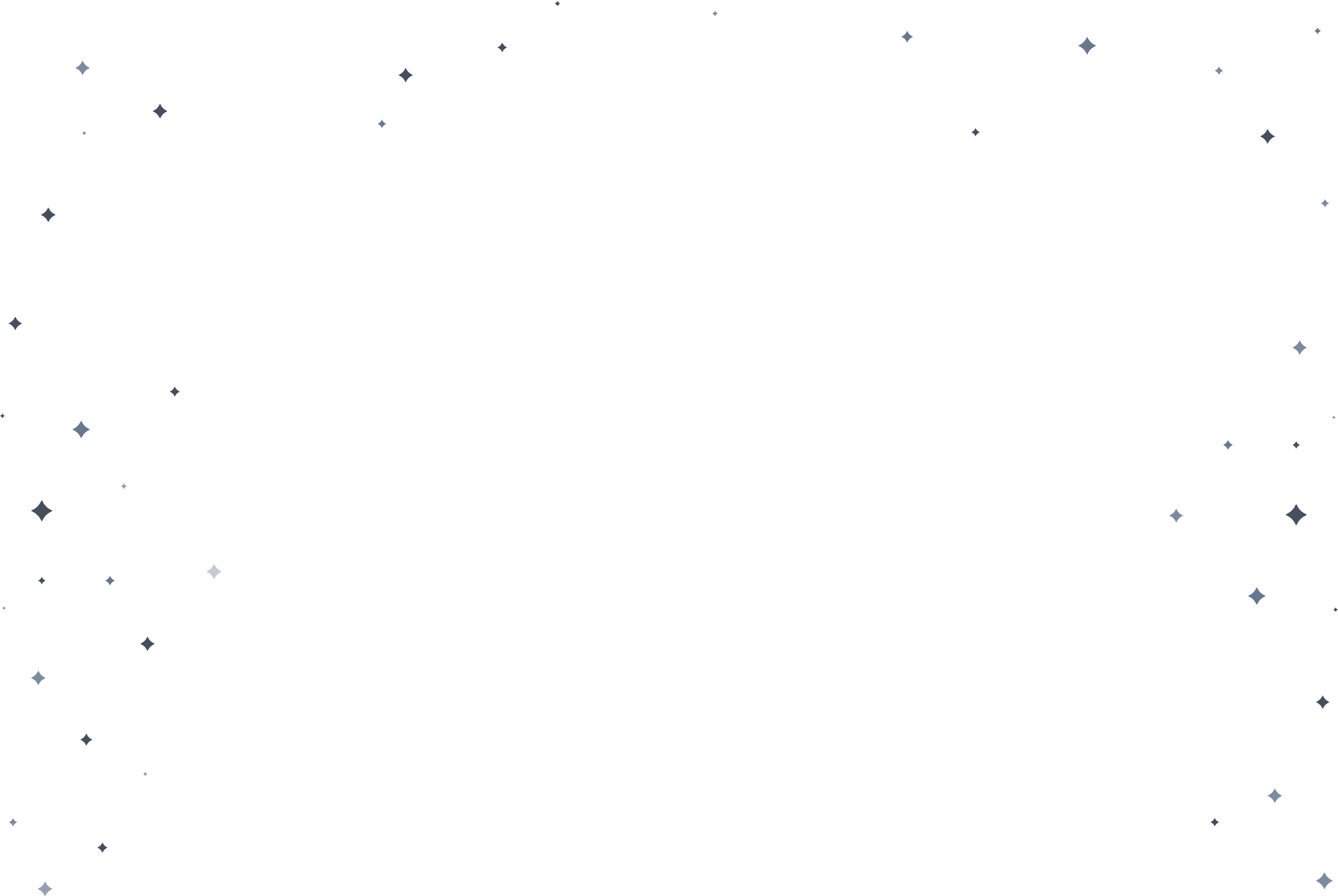Unlocking the Power of Traffic Light Colors and RAG Ratings in Performance Dashboards
In the realm of performance reporting, the traffic light rating system serves as a visual beacon, communicating the status of performance.

Often recognized as RAG due to its red, amber, and green hues, these traffic light icons are a ubiquitous feature in dashboards and various performance reports, offering a quick glance at areas of success and those requiring attention.
Despite its apparent simplicity, the effective utilization of traffic light ratings demands a nuanced approach. In my entrepreneurial journey, I've observed frequent misapplications and misinterpretations of this system, highlighting the need for a deeper understanding of its intricacies.
In this exploration, we delve into the intricacies of traffic light colors and RAG ratings, ensuring a comprehensive grasp of their potential pitfalls and the keys to harnessing their power accurately. By doing so, businesses can elevate their performance reporting, steering clear of common missteps and maximizing the value derived from this straightforward yet powerful visual tool.
Common Pitfalls and How to Steer Clear
In the realm of performance reporting, the misuse of traffic light indicators, also known as KPI (Key Performance Indicator) ratings, is a prevalent challenge. Three key pitfalls emerge, shedding light on where companies often go astray.
Firstly, the excessive use of traffic lights is a common misstep. Whether displayed on a dashboard or within a report, an inundation of KPIs adorned with red, amber, or green colors can lead to information overload. The sheer volume of data makes it challenging for individuals to discern crucial information, causing stress and hindering valuable insights.
Secondly, the assumption that traffic light colors are universally understood can lead to ambiguity. Without a clear explanation of what each rating signifies, interpretation becomes subjective. For instance, does an amber icon suggest acceptable but not outstanding performance, or does it serve as an early warning sign of potential issues? Establishing explicit meanings for each color is imperative to ensure accurate comprehension.
Lastly, the aversion to the color red is a psychological challenge. Individuals often react defensively when confronted with red indicators associated with their areas of responsibility. This innate response may tempt people to manipulate KPI interpretations to maintain an all-green facade. Striking a balance between red and green is crucial; red ratings present opportunities to highlight areas needing attention, allocate resources strategically, and, most importantly, enhance overall performance.
In essence, effective use of KPI traffic lights requires a judicious approach, ensuring clarity, balance, and a nuanced understanding of the valuable insights they can provide for business improvement.
Mastering the Art of Effective Traffic Light Utilization in Performance Reporting
After exploring the pitfalls associated with traffic light colors in performance reporting, let's delve into strategies to sidestep these issues and employ traffic lights in a smart, meaningful, and impactful manner. Here are key recommendations:
Avoid Overuse: Opt for precision over abundance. Utilize RAG ratings judiciously, focusing on highlighting specific and crucial measures. Instead of inundating your display with 50 RAG icons, strategically deploy one or two to draw attention to the most pivotal metrics.
Stick to Core Colors: Maintain clarity by adhering to the fundamental red, amber, and green color scheme. While some companies introduce additional colors like yellow, unless the distinction is unequivocal, it tends to be confusing. Reserve a fourth color, perhaps blue, only when necessary to emphasize substantial deviations from targets.
Clearly Define Colors: Ensure universal understanding by providing explicit definitions for each color. Typically, red signifies areas demanding immediate action, portraying an opportunity for improvement. Amber indicates existing issues to address, while green signals that things are on track.
Include Symbols: Accommodate color-blind individuals—approximately 2.7 million in the UK alone—by incorporating symbols alongside colors. Symbols, such as a thumb pointing up (green), down (red), or sideways (amber), enhance accessibility and comprehension.
Focus on the Future: Shift the temporal focus from the present or past to the future. Instead of using traffic light KPIs to reflect on past performance, leverage them as predictive indicators for future performance. This approach diminishes defensiveness and encourages proactive engagement.
Incorporating these recommendations transforms traffic light ratings from potential pitfalls into valuable tools for KPI reporting. When used with care and precision, traffic lights become a catalyst for engagement, empowering individuals to enhance performance proactively.

Olivia Martinez
Share