Pricing
Need help choosing the right plan?

Functional development
Need unique functionality for your company? Contact us to discuss, and we will surely assist you.
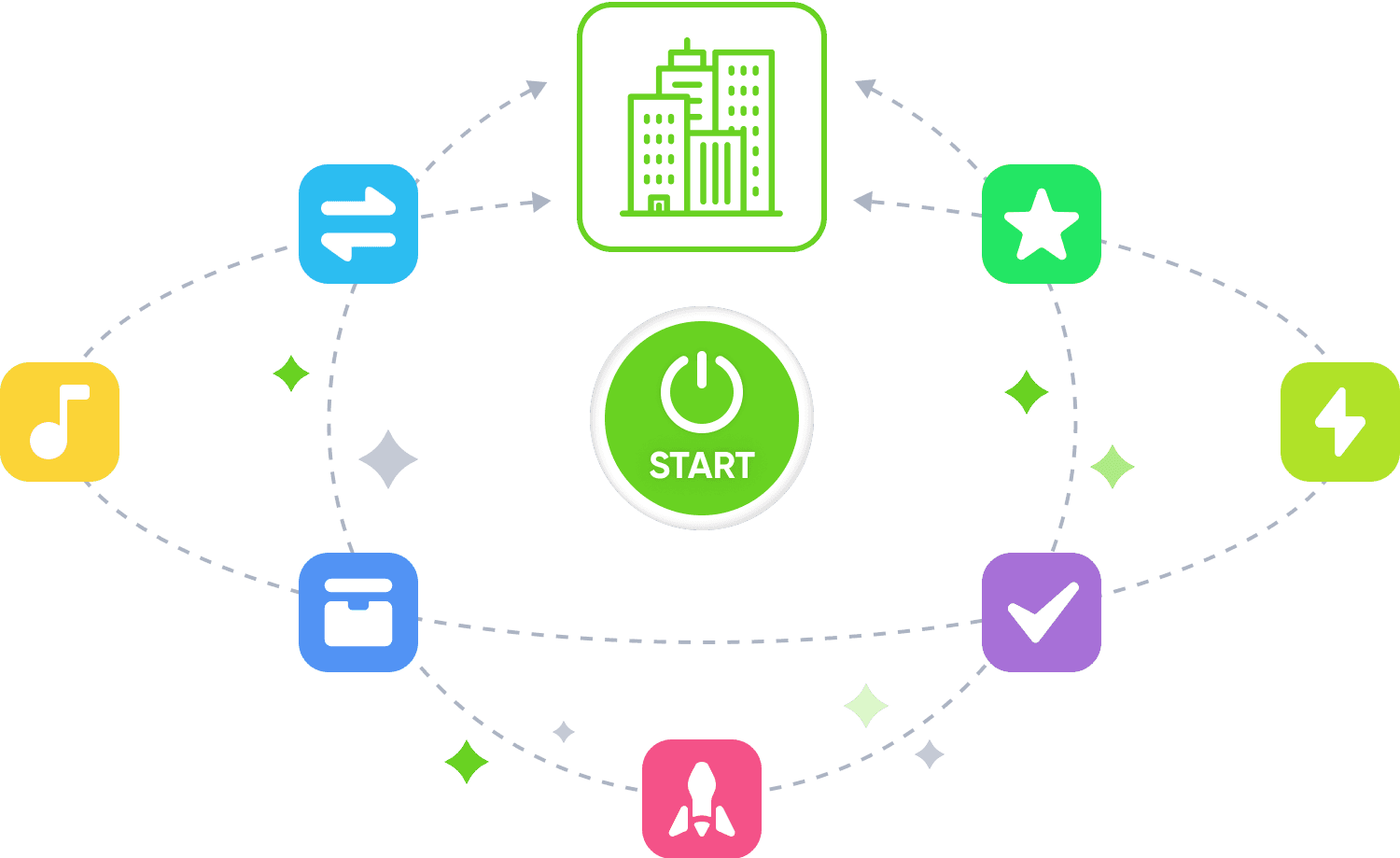
Implementation in the company
Order implementation and customization for your business processes.
Compare plans
Basic functionality
| Starter | Business | ||||
|---|---|---|---|---|---|
| Number of selectable products | 5 | 25 | |||
| General | |||||
| Maximum number of users | 50 | Unlimited | |||
| Permissions | |||||
| User groups | |||||
| User subgroups | — | ||||
| Date format selection | |||||
| Currency selection in account | |||||
| Timezone selection | |||||
| Working days | |||||
| Custom logo in interface | — | ||||
| Custom subdomain | |||||
| User permissions | |||||
| Company structure (group and subgroup creation) | |||||
| Rights to create entities/cards in module | |||||
| Rights to view entities/cards in module | |||||
| Rights to edit entities/cards in module | |||||
| Rights to delete entities/cards in module | |||||
| Administrator rights | |||||
| Company account owner rights | |||||
| Additional access control | |||||
| Number of administrators | Unlimited | Unlimited | |||
| Email permissions | |||||
| Document generation rights | |||||
| Get started | Get started | ||||
CRM
| Starter | Business | ||||
|---|---|---|---|---|---|
| Integration with all platform products | |||||
| Manage contacts and companies | |||||
| Manage leads and deals | |||||
| Manage contacts and organizations | |||||
| Comments in cards / mentions | |||||
| Number of sales pipelines | 5 | Unlimited | |||
| Customizable sales pipelines | |||||
| Pipeline visibility for users | — | ||||
| Deal, contact, and organization history | |||||
| Custom fields and field groups | |||||
| Number of custom fields | 100 | 300 | |||
| Important fields | — | ||||
| Mandatory field completion | — | ||||
| Permissions for custom fields | — | ||||
| Fields displayed in specific pipelines | — | ||||
| Field editing restriction | — | ||||
| Field visibility for users | — | ||||
| Super formula fields | — | ||||
| Filtering and searching by fields | |||||
| Duplicate check and restriction on creation | |||||
| Data import | |||||
| File storage in cards | |||||
| Document generation | |||||
| Generate any document | |||||
| Number of templates | 10 | Unlimited | |||
| Document creation permissions | |||||
| Select modules where documents are generated | |||||
| Tasks and activities | |||||
| Timeline board by task deadlines | |||||
| Activity board for quick tasks by activity types | |||||
| Classic board and list view with customizable statuses | |||||
| Ability to create custom boards and task lists | |||||
| Stage customization and color selection | |||||
| Drag & Drop on board | |||||
| Real-time board updates | |||||
| Quick tasks / activities | |||||
| Creating custom quick task types | |||||
| Task date selection | |||||
| Time selection | |||||
| Assignee selection | |||||
| Task description | |||||
| Advanced settings | |||||
| Planned time | |||||
| Task board selection | |||||
| Responsible selection | |||||
| Task start date | |||||
| Task end date | |||||
| Subtasks | |||||
| File attachments | |||||
| Task comments | |||||
| Task delegation to subordinates | |||||
| Calendar view | |||||
| Gantt chart for tasks and projects | — | ||||
| Search | |||||
| Filter | |||||
| Board switching | |||||
| Task count | |||||
| Display related projects, deals, and other entities in cards | |||||
| Advanced notifications | |||||
| Popup notifications | |||||
| Notification sound | |||||
| Enable/disable sound and popup notifications | |||||
| Notification types | |||||
| Upcoming task reminder with customizable notification time | |||||
| Overdue task notification | |||||
| Overdue task notifications for users with user selection | |||||
| New task notification | |||||
| New card notifications when assigned as responsible (in each module) | |||||
| Responsible person change notification | |||||
| New incoming email notification | |||||
| New note notification | |||||
| New chat message notification | |||||
| New comment notification in a task | |||||
| Automation | |||||
| Task Automation | — | ||||
| Field Condition Selection | — | ||||
| Task Timing Selection | — | ||||
| Assignee selection | — | ||||
| Task Deadline | — | ||||
| Standard Activity Automation | — | ||||
| Field Condition Selection | — | ||||
| Task Timing Selection | — | ||||
| Assignee selection | — | ||||
| Task Deadline | — | ||||
| Task Type Selection | — | ||||
| Stage Change Automation in Board/Pipeline | — | ||||
| Field Condition Selection | — | ||||
| Status Change Timing Selection | — | ||||
| User Selection | — | ||||
| Status Change Pipeline/Board Selection | |||||
| Email Automation | — | ||||
| Field Condition Selection | — | ||||
| Email Send Timing Selection | — | ||||
| Sender Selection | — | ||||
| Messaging Automation | — | ||||
| Field Condition Selection | — | ||||
| Message Send Timing Selection | — | ||||
| Sender Selection | — | ||||
| Related Card Creation Automation | — | ||||
| Field Condition Selection | — | ||||
| Card Creation Timing Selection | — | ||||
| Responsible Selection | — | ||||
| API Access | — | ||||
| Corporate Multi-Chat | |||||
| Individual Chat | |||||
| Group Chat | |||||
| File Transfer | |||||
| WhatsApp Integration (Wazzap) | |||||
| Telegram Integration (Wazzap) | |||||
| Twilio Integration (Wazzap) | |||||
| Facebook Integration | |||||
| Whatsapp Integration (Wazzap) | |||||
| Instagram Integration (Wazzap) | |||||
| Analytics | |||||
| Sales Dashboard | |||||
| Sales Plan | |||||
| Sales Traffic Light | — | ||||
| User Sales Ranking | |||||
| Top 5 Sales Leaders | |||||
| Sales Funnel Conversion | |||||
| Status Overview | |||||
| Leads, Tasks, and Activities Metrics | |||||
| Reports | |||||
| General User Report | |||||
| General Group Report | |||||
| General Rating Report | |||||
| General Deal Report | |||||
| General Tasks and Activities Report | |||||
| General Call Report | |||||
| General Email Report | |||||
| General Document Report | |||||
| General Comment Report | |||||
| General Field Report | |||||
| Comparative User Report | |||||
| Comparative Group Report | |||||
| Comparative Rating Report | |||||
| Comparative Daily Report | |||||
| Comparative Weekly Report | |||||
| Comparative Monthly Report | |||||
| Comparative Quarterly Report | |||||
| Comparative Yearly Report | |||||
| Product and Service Reports | — | ||||
| Product and Service Reports by User | — | ||||
| Customer Reports | — | ||||
| Visit Reports | |||||
| Get started | Get started | ||||
Projects and Tasks
| Starter | Business | ||||
|---|---|---|---|---|---|
| Project Count | 50 | Unlimited | |||
| Board and Project List | |||||
| Real-time Updates | |||||
| Gantt Chart for Tasks and Projects | — | ||||
| Calendar | |||||
| Unique Project Board and Task List | |||||
| Adding Participants with Assigned Permissions | |||||
| Custom Fields | |||||
| Budget Tracking for All Projects on Board | |||||
| Project Count Tracking | |||||
| Task Count Display in Cards | |||||
| Project Participant Display in Cards | |||||
| Project Start and End Date Display | |||||
| Team Collaboration | |||||
| Document Storage | |||||
| Notes with File Attachment | |||||
| Email Communication Display | |||||
| Email Sending Capability | |||||
| Call Display | |||||
| Note Display | |||||
| Chat Display | |||||
| Stage Changes and Pipeline Transfers | |||||
| Stage Customization and Color Selection | |||||
| Related Entities Display in Cards | |||||
| Create Entity in Another Module | |||||
| Project Templates | |||||
| Advanced search and filter for projects | |||||
| Document generation | |||||
| Tasks | |||||
| Timeboard for task deadlines | |||||
| Quick task display by activity types | |||||
| Classic task board with customizable statuses | |||||
| Ability to create custom task boards | |||||
| Stage Customization and Color Selection | |||||
| Task calendar | |||||
| Task Gantt chart | — | ||||
| Drag and drop on board | |||||
| Advanced search and filter for tasks | |||||
| Board switching | |||||
| Task count | |||||
| Displaying related project, deal, and other entities in card | |||||
| Task start date | |||||
| Task end date | |||||
| Subtasks | |||||
| Assign responsible person | |||||
| Delegate tasks to subordinates | |||||
| Task description | |||||
| File attachments | |||||
| Task comments | |||||
| Estimated time | |||||
| Select task board | |||||
| Fine tuning | |||||
| Project Reports | |||||
| User-based Project Reports | |||||
| Customer Reports | — | ||||
| Advanced Notifications | |||||
| Popup Notifications | |||||
| Notification Sound | |||||
| Enable/Disable Sound and Popup Notifications | |||||
| Task Reminder with Custom Notification Time | |||||
| Overdue Task Notification | |||||
| Overdue Task User Notifications with User Selection | |||||
| New Task Notification | |||||
| New Card Notification with Responsible User | |||||
| Responsible Change Notification | |||||
| New Incoming Email Notification | |||||
| New Note Notification | |||||
| New Chat Message Notification | |||||
| New Comment Notification in Task | |||||
| Automation | |||||
| Task Automation | — | ||||
| Field Conditions Selection | — | ||||
| Task Assignment Time Selection | — | ||||
| Task Assignee Selection | — | ||||
| Task Deadline | — | ||||
| Automation for Standard Activities | — | ||||
| Field Conditions Selection | — | ||||
| Task Assignment Time Selection | — | ||||
| Task Assignee Selection | — | ||||
| Task Deadline | — | ||||
| Task Type Selection | — | ||||
| Stage Change Automation in Board/Pipeline | — | ||||
| Field Conditions Selection | — | ||||
| Status Change Time Selection | — | ||||
| With Which User Selection | — | ||||
| Status Change Pipeline/Board Selection | — | ||||
| Email Broadcast Automation | — | ||||
| Field Conditions Selection | — | ||||
| Email Send Time Selection | — | ||||
| Sender Selection | — | ||||
| Message Automation in Messengers | — | ||||
| Field Conditions Selection | — | ||||
| Message Send Time Selection | — | ||||
| Sender Selection | — | ||||
| Email Template Creation | — | ||||
| File attachments | — | ||||
| Related Card Creation Automation | — | ||||
| Field Conditions Selection | — | ||||
| Card Creation Time Selection | — | ||||
| Responsible Selection | — | ||||
| API Access | — | ||||
| Webhooks | — | ||||
| Corporate Multi-Chat | |||||
| Individual Chat | |||||
| Group Chat | |||||
| File Sharing | |||||
| Whatsapp Integration | |||||
| Telegram Integration | |||||
| Twilio Integration | |||||
| Facebook Integration | |||||
| Whatsapp Integration | |||||
| Instagram Integration | |||||
| Get started | Get started | ||||
Warehouse and Products
| Starter | Business | |
|---|---|---|
| Link with all platform products | ||
| Products and services without stock | ||
| Products and services with stock | ||
| Product reservation | ||
| Available stock count | 3 | Unlimited |
| Categories and subcategories of products and services | ||
| Filters and search | ||
| Product and service card | ||
| Photo gallery | ||
| Product price variations | ||
| File storage | ||
| Orders section | ||
| Create order for customer | ||
| Order statuses | ||
| All customer orders | ||
| Filters and search | ||
| Shipping section | — | |
| Shipping statuses | — | |
| Shipping list for warehouse worker | — | |
| Barcode and QR codes | — | |
| Product and service reports | ||
| Product and service reports by users | ||
| Customer reports | ||
| Get started | Get started |
Suppliers & Contractors
| Starter | Business | ||||
|---|---|---|---|---|---|
| Connection with all platform products | |||||
| Contact and company management | |||||
| Order and delivery management | |||||
| Comments in cards | |||||
| Lists and boards for order management | 5 | 25 | |||
| Custom statuses | |||||
| Order, delivery, contact, and organization history | |||||
| Custom fields and groups | |||||
| User fields quantity | 100 | 300 | |||
| Important fields | — | ||||
| Required field completion | — | ||||
| Custom field permissions | — | ||||
| Fields in specific funnels | — | ||||
| Field editing restrictions | — | ||||
| Field visibility for users | — | ||||
| Super fields formulas | — | ||||
| Field filtering and search | |||||
| Duplicate check on creation | |||||
| Data import | |||||
| File storage in cards | |||||
| Document generation | |||||
| Generation of any document | |||||
| Templates quantity | 10 | Unlimited | |||
| Permissions for document creation | |||||
| Selection of modules for document generation | |||||
| Tasks and activities | |||||
| Task timeboard | |||||
| Activity board displaying quick tasks by activity type | |||||
| Classic board and list displaying tasks with customizable statuses | |||||
| Ability to create custom boards and task lists | |||||
| Ability to configure stages and stage colors | |||||
| Drag and drop on board | |||||
| Real-time board update | |||||
| Quick task/Activity creation | |||||
| Create quick task types/activities | |||||
| Select task date | |||||
| Time selection | |||||
| Responsible selection | |||||
| Description | |||||
| Quick tasks | |||||
| Fine tuning | |||||
| Planned time | |||||
| Task board selection | |||||
| Responsible selection | |||||
| Task start date | |||||
| Task end date | |||||
| Subtasks | |||||
| File attachments | |||||
| Task description | |||||
| Task comments | |||||
| Delegating tasks to subordinates | |||||
| Calendar view | |||||
| Gantt tasks and projects | — | ||||
| Search | |||||
| Filter | |||||
| Board switch | |||||
| Task count | |||||
| Display of related project, deal, and other entities in cards | |||||
| Advanced notifications | |||||
| Pop-up notifications | |||||
| Notification sound | |||||
| Enable/disable sound and pop-up notifications | |||||
| Notification types | |||||
| Reminder for upcoming task with customizable notification time | |||||
| Notification for overdue task | |||||
| Notifications for overdue tasks of users with user selection | |||||
| Notification for new task | |||||
| Notification for new card where the user is responsible. In every module. | |||||
| Notification for responsible change | |||||
| Notification for new email/incoming mail | |||||
| Notification for new note | |||||
| Notification for new message in chat | |||||
| Notification for new comment in task | |||||
| Automation | |||||
| Task Automation | — | ||||
| Field Condition Selection | — | ||||
| Task Due Date Selection | — | ||||
| Task Assignee Selection | — | ||||
| Task Due Date | — | ||||
| Standard Activity Automation | — | ||||
| Field Condition Selection | — | ||||
| Task Due Date Selection | — | ||||
| Task Assignee Selection | — | ||||
| Task Due Date | — | ||||
| Task Type Selection | — | ||||
| Pipeline Stage Change Automation | — | ||||
| Field Condition Selection | — | ||||
| Status Change Selection | — | ||||
| User Selection | — | ||||
| Pipeline/Board Status Change Selection | — | ||||
| Email Automation | — | ||||
| Field Condition Selection | — | ||||
| Email Send Trigger Selection | — | ||||
| Sender Selection | — | ||||
| Messenger Automation | — | ||||
| Field Condition Selection | — | ||||
| Messenger Send Trigger Selection | — | ||||
| Sender Selection | — | ||||
| Email Template Creation | — | ||||
| File attachments | — | ||||
| Related Card Creation Automation | — | ||||
| Field Condition Selection | — | ||||
| Card Creation Time Selection | — | ||||
| Responsible selection | — | ||||
| API Access | — | ||||
| Webhooks | — | ||||
| Corporate Multichat | |||||
| Individual Chat | |||||
| Group Chat | |||||
| Video Calls with Colleagues and Voice Calls | |||||
| File Sharing | |||||
| Threads | |||||
| Integration with Whatsapp | |||||
| Integration with Telegram | |||||
| Integration with Facebook | |||||
| Integration with Twilio | |||||
| Integration with Instagram | |||||
| Analytics | |||||
| Dashboard | |||||
| Goals | |||||
| User Activity Ranking | |||||
| Top 5 Leaders | |||||
| Status Overview | |||||
| Status Indicators | |||||
| Reports | |||||
| General User Report | |||||
| General Group Report | |||||
| General Rating Report | |||||
| General Orders/Deliveries Report | |||||
| General Tasks and Activities Report | |||||
| General Calls Report | |||||
| General Email Report | |||||
| General Documents Report | |||||
| General Comments Report | |||||
| General Fields Report | |||||
| Comparative User Report | |||||
| Comparative Group Report | |||||
| Comparative Rating Report | |||||
| Comparative Report by Days | |||||
| Comparative Report by Weeks | |||||
| Comparative Report by Months | |||||
| Comparative Report by Quarters | |||||
| Comparative Report by Years | |||||
| Get started | Get started | ||||
Meeting Scheduler
| Starter | Business | |
|---|---|---|
| Connection with all platform products | ||
| Client registration by specialists | ||
| Calendar view by specialists | ||
| Client registration for event/location | ||
| Calendar view by event/location | ||
| Scheduled visits | ||
| Passed visits | ||
| Visit statuses | ||
| Deal and calendar registration | ||
| Create deals in visit calendar | ||
| Work hours setup | ||
| Calendar permissions | ||
| Schedule management | ||
| Automatic reminders | ||
| Visit reports | ||
| API access | ||
| Get started | Get started |
Hiring
| Starter | Business | ||||
|---|---|---|---|---|---|
| Link to all platform products | |||||
| Management of candidate and employee contacts | |||||
| Management of candidate and employee cards | |||||
| Comments in cards | |||||
| Number of lists and boards for managing hiring | 5 | 25 | |||
| Customizable lists and boards | |||||
| Hide lists and boards for users | — | ||||
| Card, contact, and organization history | |||||
| Customizable fields and field groups | |||||
| Number of custom fields | 100 | 300 | |||
| Important fields | — | ||||
| Required fields | — | ||||
| Permissions for custom fields | — | ||||
| Fields visible in specific lists and boards | — | ||||
| Prevent field editing | — | ||||
| Hide fields for users | — | ||||
| Super formula fields | — | ||||
| Field filtering and search | |||||
| Check and prevent duplicates upon creation | |||||
| Duplicate control | |||||
| Data import | |||||
| File storage in cards | |||||
| Document generation | |||||
| Generation of any document | |||||
| Number of templates | 10 | Unlimited | |||
| Permissions for document creation | |||||
| Selection of modules where documents are generated | |||||
| Tasks and activities | |||||
| Timeboard by task deadlines | |||||
| Activity board displaying quick tasks by activity types | |||||
| Classic board and list displaying tasks with customizable statuses | |||||
| Ability to create custom boards and task lists | |||||
| Ability to set up stages and choose stage colors | |||||
| Drag and drop on board | |||||
| Real-time board update | |||||
| Quick task/activity creation | |||||
| Creating quick task/activity types | |||||
| Task date selection | |||||
| Time selection | |||||
| Responsible selection | |||||
| Description | |||||
| Quick tasks | |||||
| Fine-tune settings | |||||
| Planned time | |||||
| Task board selection | |||||
| Responsible selection again | |||||
| Task start date | |||||
| Task end date | |||||
| Subtasks | |||||
| File attachments | |||||
| Task description | |||||
| Task comments | |||||
| Delegate tasks to subordinates | |||||
| Calendar view | |||||
| Task and project Gantt | — | ||||
| Search | |||||
| Filter | |||||
| Board switching | |||||
| Task count display | |||||
| Related entities display in cards | |||||
| Advanced notifications | |||||
| Popup notifications | |||||
| Notification sound | |||||
| Enable/disable sound and popup notifications | |||||
| Notification types | |||||
| Task reminder with customizable time notification | |||||
| Overdue task notification | |||||
| Overdue tasks notification with user selection | |||||
| New task notification | |||||
| New card notification where user is responsible | |||||
| Responsible change notification | |||||
| New email/incoming message notification | |||||
| New note notification | |||||
| New chat message notification | |||||
| New task comment notification | |||||
| Automation | |||||
| Task Automation | — | ||||
| Field Condition Selection | — | ||||
| Task Assignment Time Selection | — | ||||
| Task Assignee Selection | — | ||||
| Task Deadline | — | ||||
| Activity Type Automation | — | ||||
| Field Condition Selection | — | ||||
| Task Assignment Time Selection | — | ||||
| Task Assignee Selection | — | ||||
| Task Deadline | — | ||||
| Task Type Selection | — | ||||
| Stage Change Automation | — | ||||
| Field Condition Selection | — | ||||
| Status Change Time Selection | — | ||||
| User Selection for Status Change | — | ||||
| Pipeline/Board Selection for Status Change | — | ||||
| Email Campaign Automation | — | ||||
| Field Condition Selection | — | ||||
| Email Send Time Selection | — | ||||
| Sender Selection | — | ||||
| Messenger Message Automation | — | ||||
| Field Condition Selection | — | ||||
| Message Send Time Selection | — | ||||
| Sender Selection | — | ||||
| Email Template Creation | — | ||||
| File attachments | — | ||||
| Related Card Creation Automation | — | ||||
| Field Condition Selection | — | ||||
| Card Creation Time Selection | — | ||||
| Responsible selection | — | ||||
| API Access | — | ||||
| Webhooks | — | ||||
| Corporate multi-chat | |||||
| Individual chat | |||||
| Group chat | |||||
| Video calls with colleagues and voice calls | |||||
| File transfer | |||||
| Threads | |||||
| Integration with Whatsapp | |||||
| Integration with Telegram | |||||
| Integration with Facebook | |||||
| Integration with Twilio | |||||
| Integration with Instagram | |||||
| Analytics | |||||
| Dashboard | |||||
| Goals | |||||
| User activity rankings | |||||
| Top 5 leaders | |||||
| Status overview | |||||
| Status metrics | |||||
| Reports | |||||
| User report | |||||
| Group report | |||||
| Rank report | |||||
| Order/delivery report | |||||
| Task and activity report | |||||
| Call report | |||||
| Email report | |||||
| Document report | |||||
| Comment report | |||||
| Field report | |||||
| Comparative user report | |||||
| Comparative group report | |||||
| Comparative rank report | |||||
| Comparative day report | |||||
| Comparative week report | |||||
| Comparative month report | |||||
| Comparative quarter report | |||||
| Comparative year report | |||||
| Get started | Get started | ||||
Rental Management
| Starter | Business | |
|---|---|---|
| Link to all platform products | ||
| Rental object | ||
| Rental calendar and reservations | ||
| Rental object availability statuses | ||
| Rental reservation | ||
| Available warehouses | 3 | Unlimited |
| Categories and subcategories of rental objects | ||
| Filters and search | ||
| Rental object card | ||
| Rental calendar and reservation | ||
| Photo gallery | ||
| Rental price variations | — | |
| Orders section | ||
| Create order for client | ||
| Order statuses | ||
| All client orders | ||
| Filters and search | ||
| Shipping section | — | |
| Shipping statuses | — | |
| Shipping list for rental object issuance | — | |
| Barcodes and QR codes | — | |
| Reporting and analytics | ||
| Get started | Get started |
Email and Corporate Messenger
| Starter | Business | ||||
|---|---|---|---|---|---|
| Integration with all platform products | |||||
| Email service | |||||
| Email management interface | |||||
| Email collaboration | |||||
| IMAP and API mailbox integration | |||||
| Full two-way folder and email synchronization | |||||
| Send and receive emails from cards | |||||
| Email history in cards | |||||
| Automatic contact and lead creation from emails | |||||
| Manual contact and lead creation from emails | |||||
| Create tasks from emails | |||||
| Signature template | |||||
| Mailbox permissions | |||||
| Personal mailboxes | |||||
| Email newsletter | — | ||||
| HTML emails | — | ||||
| Corporate multi-chat | |||||
| Individual chat | |||||
| Group chat | |||||
| File transfer | |||||
| WhatsApp integration (Wazzap) | |||||
| Telegram integration (Wazzap) | |||||
| Twilio integration (Wazzap) | |||||
| Facebook integration | |||||
| Whatsapp integration (Wazzap) | |||||
| Instagram integration (Wazzap) | |||||
| Get started | Get started | ||||
Support
| Starter | Business | |
|---|---|---|
| Standard email support | ||
| Standard chat support (on the site, TG, Whatsapp) | ||
| Priority support | $10/hour | $10/hour |
| Custom employee training | $20/hour | $20/hour |
| Online admin training | $20/hour | $20/hour |
| Partner connection | ||
| Implementation and setup | $30/hour | $30/hour |
| Training articles, FAQ / Help online center | ||
| Webinars | ||
| Restore from backup | On request | On request |
| Custom feature development | $30/hour | $30/hour |
| Get started | Get started |
Limits
| Starter | Business | |
|---|---|---|
| Maximum number of users | up to 50 | up to 1000 |
| Number of functional products to choose from | 5 | 25 |
| Data storage per user | 1000 MB per user | 3000 MB per user |
| Number of open cards per account | 1000 per user | 3000 per user |
| Number of contact and company cards per account | 2000 per user | 5000 per user |
| Number of synced mailboxes per user | 3 | 10 |
| Number of custom fields per functional product | 100 | 300 |
| Get started | Get started |